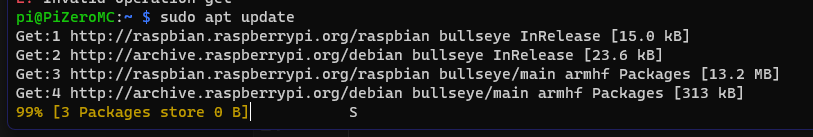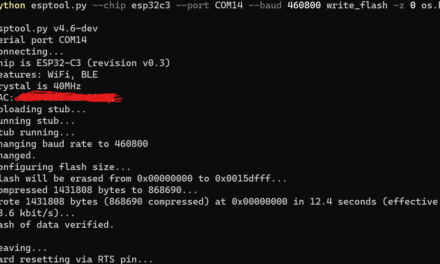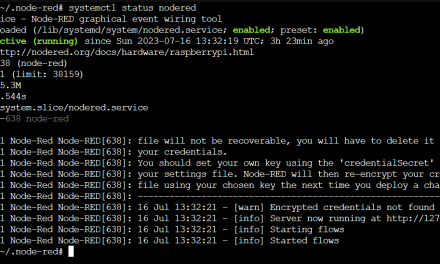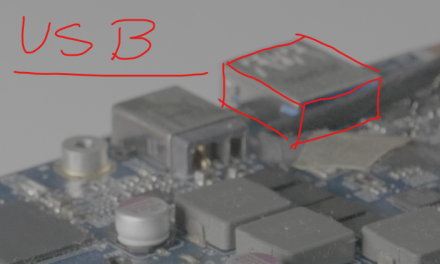Setting up Wi-Fi connections can be smooth sailing until you encounter a network without a password. Although it’s less common, knowing how to connect via command line interface (CLI) can be handy.
In my experience, when it comes to changing Wi-Fi networks, the simplest method I’ve found is to restart the Pi. There might be other options available, but they’re beyond the scope of what I’ve explored here
wpa_suplicant.conf
// sudo nano /etc/wpa_supplicant/wpa_supplicant.conf
ctrl_interface=DIR=/var/run/wpa_supplicant GROUP=netdev
update_config=1
country=GB
ap_scan=1
network={
ssid="ssid"
psk="ssdfsdfsdf"
}
network={
ssid="network"
key_mgmt=NONE
}
network={
ssid="Nope"
psk="Unnnaaaaa"
}
network={
ssid="Devices_AP"
psk="esdrewrewrw"
}
Here’s a bit of guidance: you’ll need sudo privileges to edit this file.
The device will attempt connections to all networks listed on the left side.