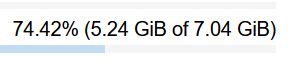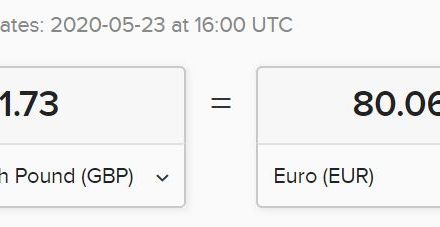It might sound unusual, but my root partition is limited to just 8 GB. Unfortunately, due to my current setup, reinstalling the system isn’t an option. Now, I urgently need to update it, and as you can probably imagine, I’ve run out of space. Let’s get started.
To determine the space occupied by files on the system.
du -h <folder> /dev/null | grep '[0-9\.]\+G'
du -h /var/backups /dev/null | grep '[0-9\.]\+G'Now what we have to do is to try to see if there is any old kernel left. If there is old kernel left.
# Find out you're current kernel and if kernel is 6. XXX you can safely remove 5.* all
uname -a
# Now to find all old kernels
dpkg --list | grep pve-kernel
# Now remove the all kernels that are 5.*
apt remove --purge pve-kernel-5*
# clean apt from old packets
apt clean
apt autoclean
apt autoremove
# Discard unused disk data.
# Reboot - the system
rebootClear old logs
# Let's see what's take large amount of space
du -h /var /dev/null | grep '[0-9\.]\+G'
cd /var/log
# I discovered after consultation with my friend that it might be logs. They were 1.1GB
rm syslog
# Now restart syslog by clicking on it in gui.And that’s it after this operation you’re proxmox install should have enough space to perform the update of the system.
Let's update the system
apt update
apt dist-upgradeThat’s it it should be able to update.