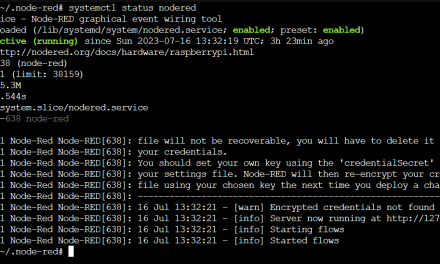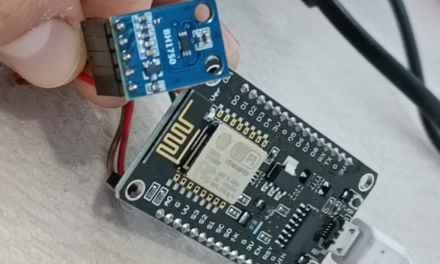Recently, my internet service provider underwent some changes, resulting in a less-than-ideal internet connection. This unfortunate turn of events not only led to slower internet speeds but also prompted me to ponder a significant realization. You see, I’m quite passionate about smart home technology and the seamless interaction it offers with various devices. However, when your internet connection falters, it’s like losing your lifeline to these devices. This predicament is becoming increasingly relevant as an ever-expanding array of applications relies heavily on internet connectivity. The consequences of a disconnected internet connection are quite punitive. For instance, even a purchased app often needs to connect to a server for verification, and a once easily accessible camera through a mobile app suddenly becomes inaccessible.
This realization led me to the conclusion that I am ill-prepared to handle a situation where my internet connection is severed.
Let’s explore potential solutions that I may implement to address this issue in the future:
Transition from online apps to free desktop alternatives like FreeCAD.
Ensure the use or purchase of IP cameras capable of “offline configuration.”
In the realm of IP cameras, TP-Link Tapo cameras come to mind, with an offline usability rating of 3/5. While these cameras offer remarkable image quality for their price, their performance in offline mode leaves something to be desired. Initial configuration requires an internet connection because you need to log into the app. However, the camera does provide a “device account” feature, allowing you to connect to its RTSP stream, which proves to be quite convenient.
When it comes to smart switches, a similar scenario unfolds. Some of these switches can be flashed with custom software, such as Tasmota. However, there’s always a risk of encountering bugs or issues when using custom software. Furthermore, right out of the factory, these devices are virtually unusable without an internet connection or the associated app. An open-source solution like Tasmota neatly addresses this problem by emitting a captive portal during the device’s factory reset, offering a viable workaround.