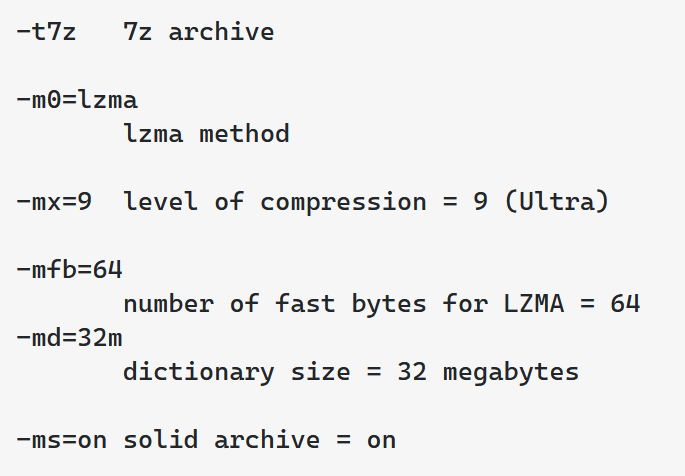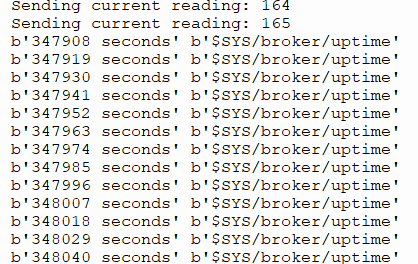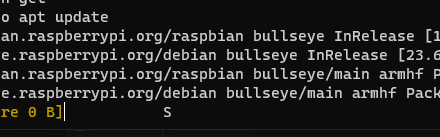So for some mysterious reason when you install your fancy 7-zip by default windows does not recognize it as an double click – able action. Mean you can’t just double click .7z archive and have it open like an normal archive. But there is an really nice an easy fix for that.
First I’m assuming you’re 7zip is installed if not go and grab one from their website.
LINK.
Now the fun part. Find any .7z archive on your drive or create new one.
Right click on it and select Open With -> Chose Another App.
Now scroll down and find “Choose another app on your PC”
Then go to your 7zip install location, by default should be C:\Program Files\7-Zip
And select 7zFM.exe
This is 7 Zip File manager, this is what you’re looking for.
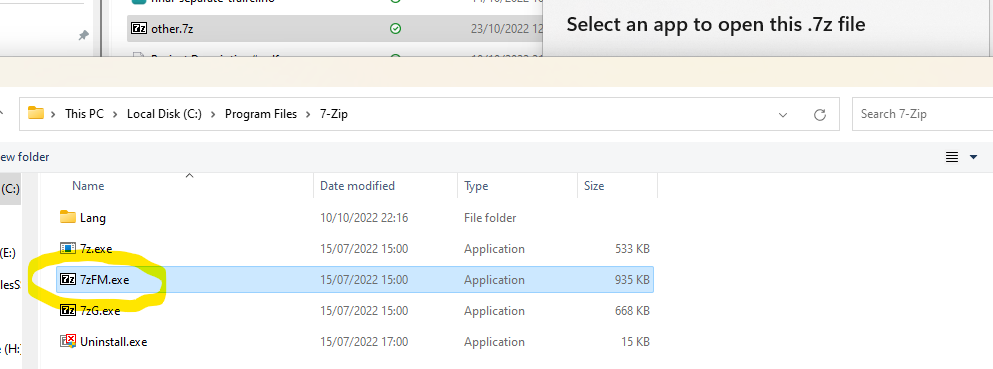
Plus some ultra compression setings…