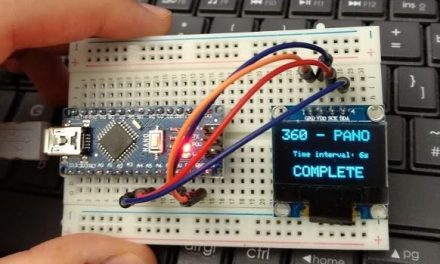There are some additional steps that you have to to to make sure your mi band will receive notification and work as you want to on android 12. This is cause by default android 12 is really good at closing apps in a background. Im a bit surprised cause having Xiaomi phone should be preconfigured for their band but oh well. Let’s cut into the what to do.
- Download application “Zepp Life” and log in with your show me account or any account you want.
- Press and hold on the application icon until you see small little pop up with up info. Click on it.
- Select auto start, then go into other permissions and add modify everything to always allow. You can skip modify system settings.
- Go back and click on app permissions, inside you must make sure that listed permissions are allowed.
- Call logs
- Camera
- Contacts
- Files and media
- Location
- Nearby devices
- Phone
- SMS
- And click on “Battery saver it will be option a little bit beneath when you scroll down.
- Change the options to no restrictions.
- Now go back to application itself and open it. Click on “Profile” and choose your band in my case “Mi smart band 6”.
- Press “Notification & reminders” and select the one which you want to “on”.
- To get notification from other applications click on “App alerts” inside notifications and reminders section.
- Bottom of your screen press “Manage apps” and select apps to receive notifications from on your wrist band.That’s it hope this will help.