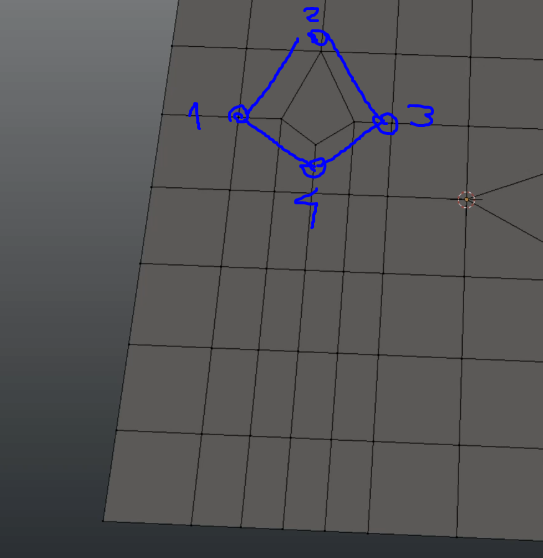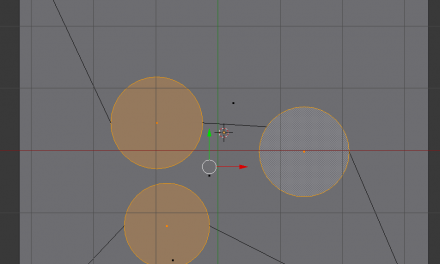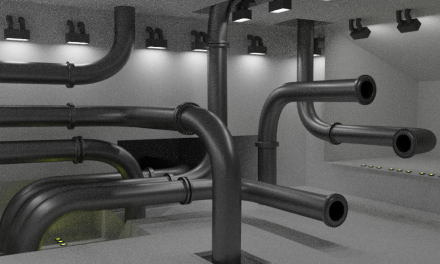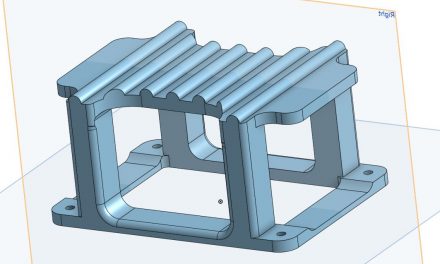Edge flow on a square.
Select edges that you wish to remove
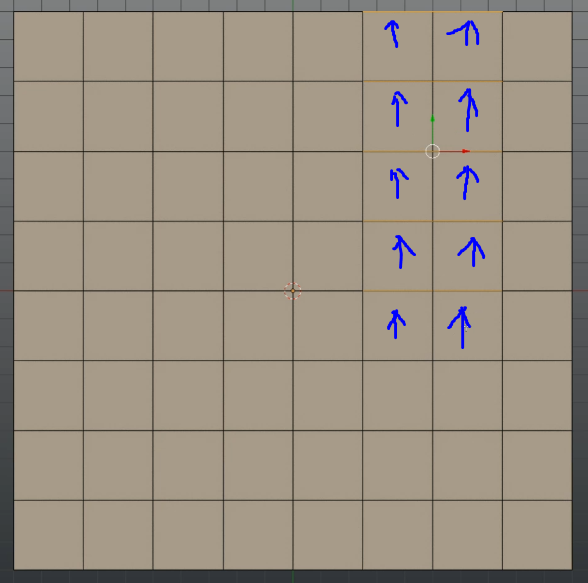
Press X and select Edge Collapse
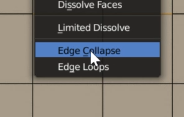
Now select the edge from the middle and press X & Dissolve Edges
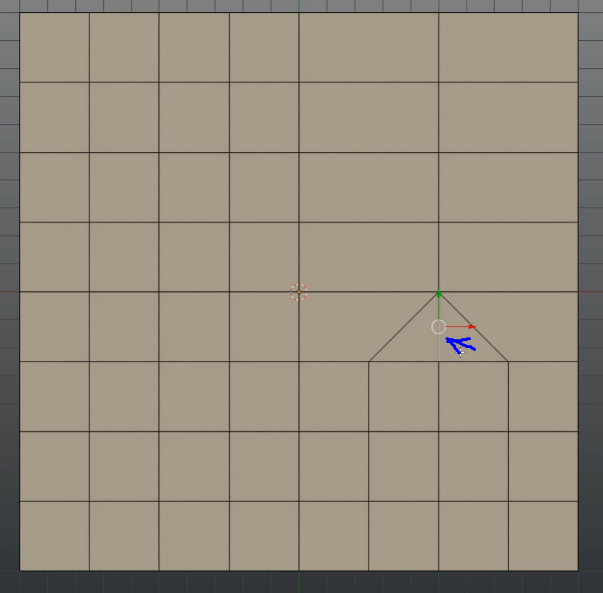
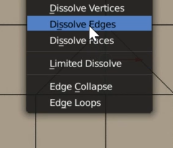

So right now you have a quad face.
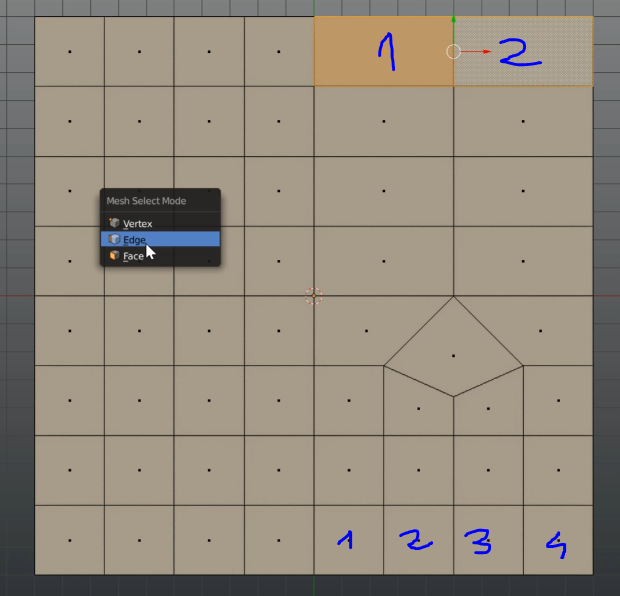
This way we reduced the number of faces & our topology is still allright.
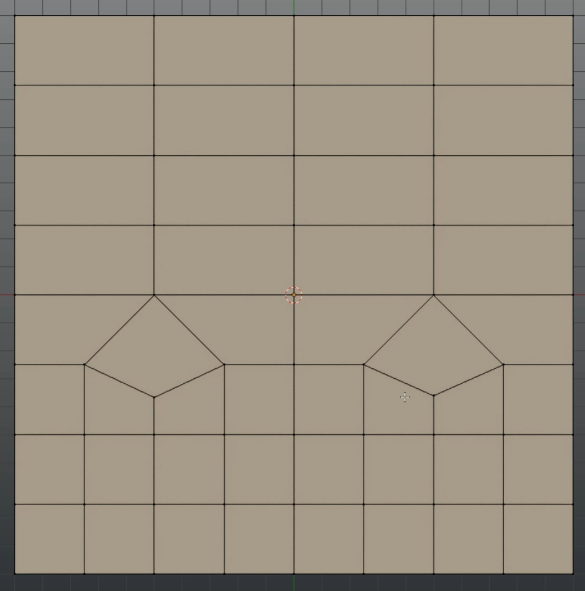
Another exaples of edge flow.
Select vertex in the middle of the square.
And press V to detach the vertex.
Move it a bit down.
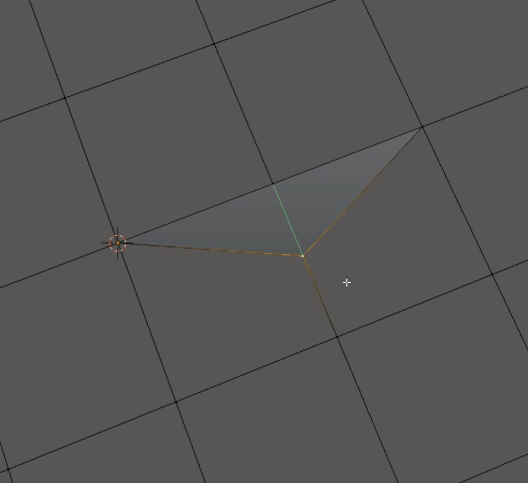
Move another vertex up.
And press Alt+click to select edge loop.
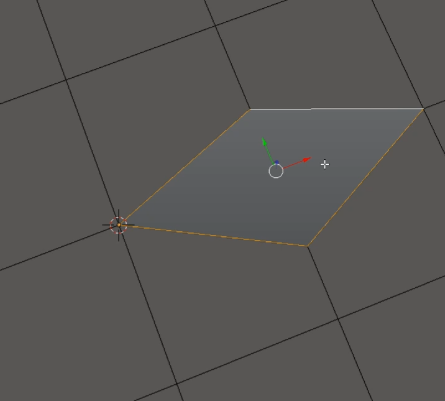
Press F to Fill the quad.
Right now we created flow change.
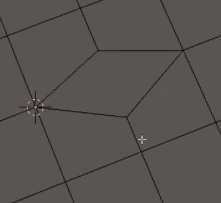
At the end it should allow us to create panel.
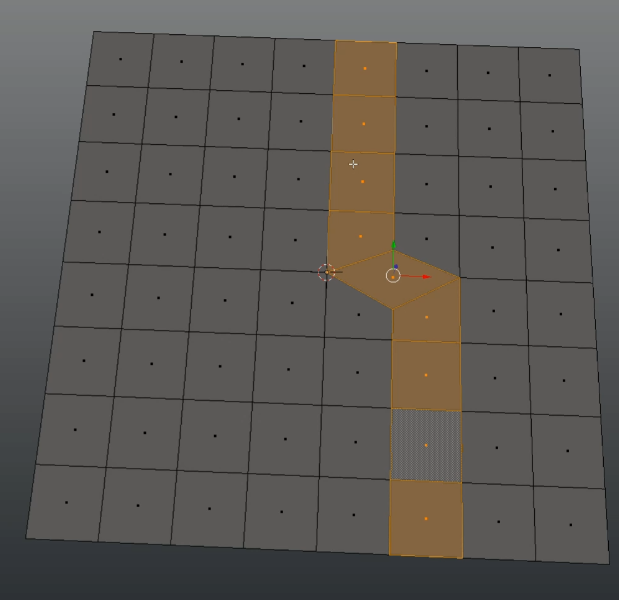
Similar example just using different method.
Select the edge, of the quad.
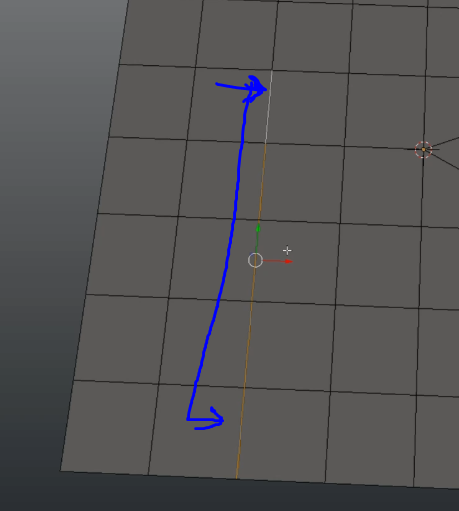
Press V to detach the edge &
Move the edge to the right.
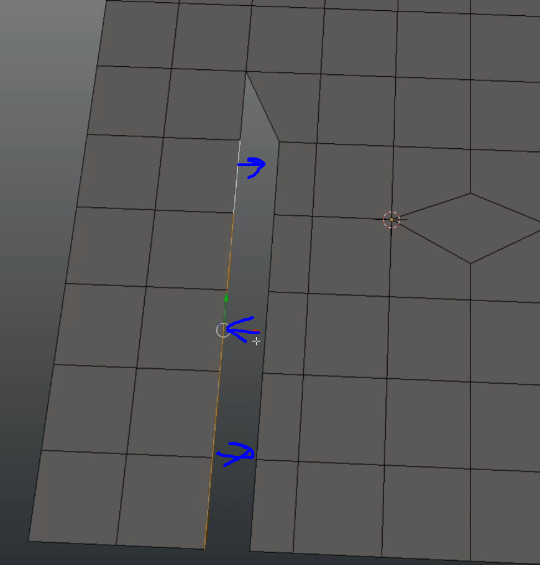
Then select those two edges, and press F to fill them.
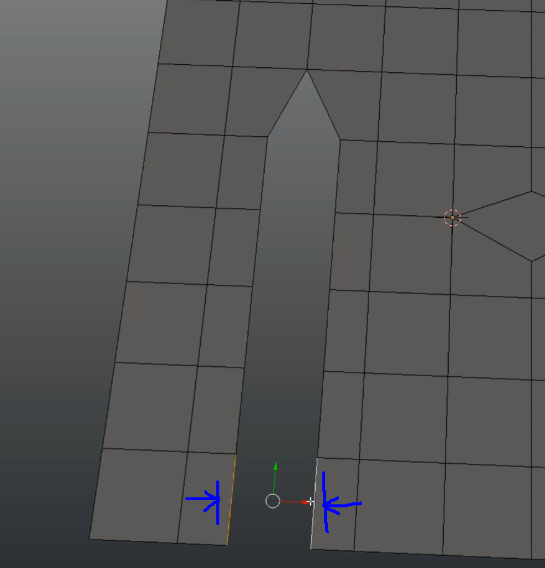
Then select the top of filled edge & again press F & press F & Repeat until you will reach the top of the thing.
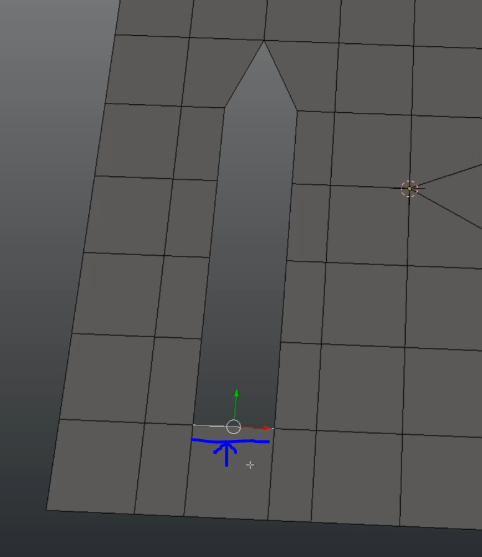
Then just make an edge loop in the middle.

Thanks by this right now you have a nice and clear quad in the middle.